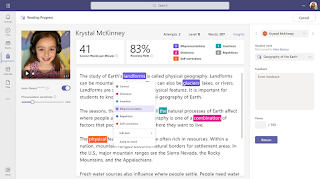Helping students learn to read is a priority in public education. However, according to the National Assessment of Educational Progress only 35% of fourth graders read at grade level. It is difficult to give students the individual attention they need to support literacy development. Fortunately, for innovative educators and their students, Microsoft has come out with some impressive tools including the brand-new Reading Coach and Reading Progress which provide accessible, individualized, and data-driven learning experiences that save time and improve learning outcomes.
These tools provide students with personalized learning experiences that will help them become fluent readers in ways that would not be possible with just one teacher with a classroom full of students.
Reading Progress
Reading Progress enables students, teachers, and parents to check reading fluency frequently and therefore differentiate more powerfully to support students on their fluency journey. Instead of feeling nervous when it’s time to do fluency checks, students feel empowered because they don’t have to rely on anyone else to see their progress. They can see and build progress over time whenever they want. Educators and parents are pleased to see how well it motivates students to try multiple times and work independently to increase their scores – they are invested in their progress as readers.
Reading fluency is composed of speed, accuracy, and expression. Currently Reading Progress looks at speed and accuracy. With the forthcoming update in Spring 2022, Reading Progress will have the capacity to automatically determine the aspects of reading expression, including monotone reading, long pauses, not pausing for a period or comma, voice inflection for question marks or exclamation points, and even the stress of multi-syllable words.
Learn more about Reading Progress from Microsoft and check it out in the video below.
Reading Coach
Reading Coach builds on Reading Progress by identifying the 5 words each individual student struggled with the most and presenting them again with tools to support the learner in practicing independently. Tools available to students include text to speech, syllable breaking, and picture dictionary. These supports can be enabled and customized by the educator, who sets up the Reading Coach when a Reading Progress assignment in Teams is created.
Learn more about Reading Coach from Microsoft and check it out in the video below.
Insights Dashboards
To ensure fundamentals are addressed, an Insights dashboard is being developed this Spring which will reflect students’ understanding of phonics rules. The Reading Progress software will analyze each word at the phoneme level and give an accuracy rating per phoneme. The phoneme scores are mapped onto a set of phonics rules that are surfaced to the educator to help inform instruction. Because there are many phonics rules in the English language, the rules are categorized into consonants and vowels, and then sub-categories in each area.
The phonics rules dashboards will allow an educator to see which areas need additional focus at the class or student level at a glance.
Technology tools such as these enable us to redefine and reimagine literacy development in the classroom by providing every student with learning personalized to their needs. Students empowered to use these technology tools have a much greater likelihood to achieve reading at or above grade level.